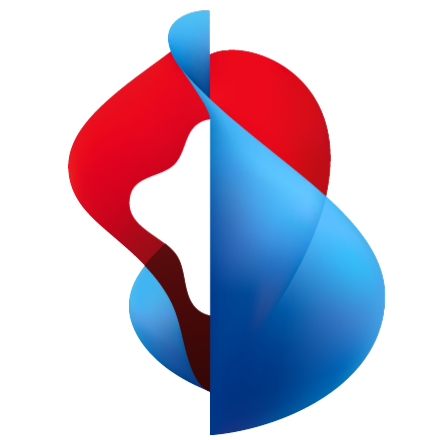beem Web App
The beem Web App includes two main components: a security dashboard and a device inventory.
Access
You can access the beem Web App components through:
Coming Soon: Web Browser
Direct access via the Web Browser (Coming Soon). After successful authentication, users will be able to access both components.The beem app
The home screen of the beem app provides access to both components.The Swisscom Cockpit
The Swisscom Cockpit includes a section called beem Security Centre, which offers access to both components for beem users.
Access Methods by User Licence
The access methods and features available in the beem Web App may vary based on the user's license type.
| Access Method \ User Licence | Protect & Connect | Protect | Collaborate |
|---|---|---|---|
| beem app | ✓ | ✓ | ✗ |
| Web Browser¹ | ✓ | ✓ | ✓ |
| Swisscom Cockpit² | ✓ | ✗ | ✗ |
¹ Coming Soon! The Web Browser will be available at https://beem.swisscom.ch
² Available at https://cockpit.swisscom.ch
Feature Visibility by Access Option
| Access Method | Device Inventory | Security Dashboard | ||
|---|---|---|---|---|
| Devices | Sim Devices1 | Managed Devices2 | ||
| beem app | ✓ | ✓ | ✓ | ✓ |
| Web Browser | ✓ | ✗ | ✓ | ✓ |
| Swisscom Cockpit | ✓ | ✓ | ✓ | ✓ |
¹ SIM Devices only available with Protect & Connect
² Managed Devices only available with the Basic, Plus, or Premium Security Editions
Security Dashboard
Gain real-time visibility and centralized control over your organization’s security posture with the beem Security Dashboard, accessible via the Web Browser (Coming Soon!), the beem app, and the Swisscom Cockpit. All three options offer consistent self-service experience across all platforms.
The dashboard visualizes security events using intuitive charts and dynamic insights, making it easy to detect patterns, spot anomalies, and identify areas that require attention.
Key capabilities of the Security Dashboard
- Protection Status: View the current protection state of your network and all connected devices.
- Bandwidth Usage: Monitor monthly bandwidth consumption per device and identify the top-used applications across your organization.
- Blocked Categories: Review a comprehensive list of websites and services blocked by your organization’s security policies or due to identified threats.
- Real-Time Threat Detection: Stay ahead of emerging threats with live alerts and risk indicators. The beem app continuously monitors network traffic, user behaviour, and connected devices for signs of intrusion, malware, or abnormal activity.
- Security Incidents: Monitor device activity through the beem app. While detailed session logs are not exposed, the app provides visibility into protection state and alerts related to recent security incidents.
Device Inventory
Users can access their device inventory through the Web Browser (Coming Soon!), the beem app, and the Swisscom Cockpit. All three options offer identical online self-service functionalities for end users.
Depending on the user's license, the device inventory displays one, two, or all three device categories that the user can interact with:
① Devices: This feature provides a read-only overview, available across all beem Security Editions and user licenses. It allows users to view a list of devices they have personally used to log into beemNet, whether with or without the app.
② SIM Devices: This feature offers a comprehensive overview of all devices equipped with a beem SIM. All functionalities provided by the Swisscom Cockpit for each device are equally accessible here. It is available exclusively to users with a beem Protect & Connect user license or an eligible Natel® go mobile subscription.
③ Managed Devices: This section allows users to view their managed devices and initiate their onboarding of new ones. Device Management is available for the higher-tier Security Editions: Basic, Plus, and Premium only. The beem administrator defines which client operating systems (iOS, iPadOS, macOS, Windows, Android) are permitted by the company for device management, as well as the intent and restrictiveness of the policies applied to each user. Users can perform a range of actions on their managed devices, whether the device is currently in their possession, located elsewhere, or even if it has been lost or stolen.

This page will be updated once Device Management becomes available. Stay tuned!