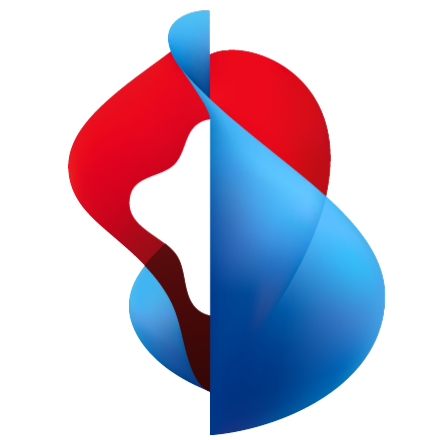Personalization & Configuration
As a user, you have access to a variety of personal settings and customization options. To access these options, open the Settings menu, represented by the ☰ icon located in the upper right corner of the app's home screen.
Please note that the contents of this menu are dynamic and may vary depending on the configurations set by your beem administrator. Users are encouraged to explore the Settings menu to discover the customization options available to you.
Language: When you first open the beem app, it automatically adopts your device's system language. If no match is found, English is used by default. You can manually switch to German, English, French, or Italian at any time via Settings → Language.
Theme: The app initially matches your system’s theme preference. You can choose between Light, Dark, or System themes via Settings → Theme.
This feature is currently not supported, and the app will display in Light mode.
TIP
A wide range of configuration parameters is available. For comprehensive information, please refer to the beem App section in the Concerto playbook.