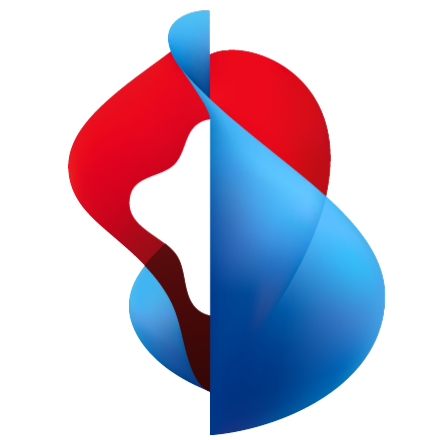Welcome to the beem app documentation
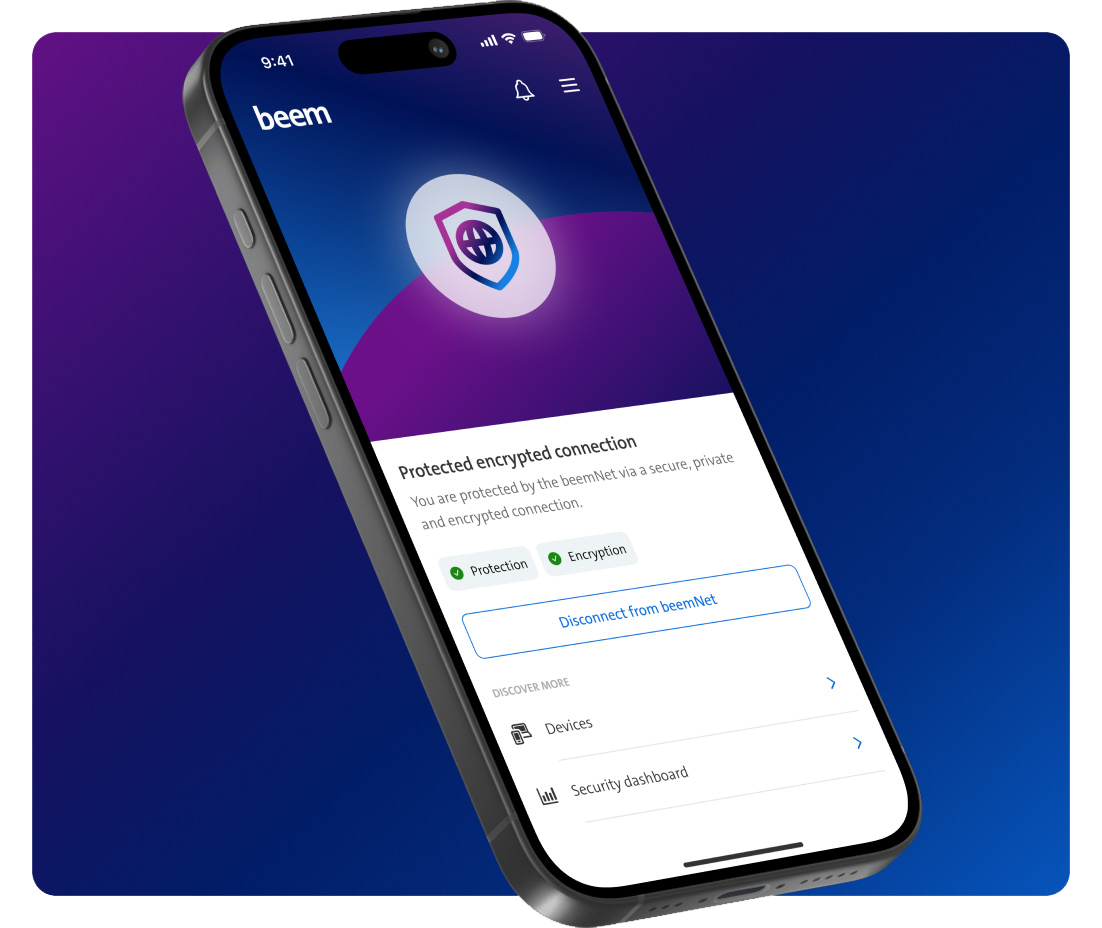
The beem app is your secure gateway to the internet and your company’s digital resources—whether you're working from home, on the go, or in the office. It encrypts your traffic, protects against cyber threats, and enables secure, context-aware access to business applications via beemNet.
Get Started Here
- Quick Start Guide: Get to know the beem app and explore its core functionalities.
- User Login, Logout & Authentication: Learn how to log in and out, authenticate based on your Security Edition, and understand how re-authentication works.
- Home Screen Overview: Discover the app’s main interface, including protection status, encryption indicators, and quick access features.
Learn More
- Connecting to beemNet: Understand how the app establishes a secure VPN tunnel and how it differs from traditional VPNs.
- Always On & Untrusted Networks: See how the app keeps your connection secure at all times and alerts you when you're on risky networks.
- Push Notifications: Learn how the beem app keeps you informed with real-time alerts, what triggers them, and the types of notifications you’ll receive.
...and more!
👉 Explore the menu on the left to dive deeper into everything the beem app has to offer.