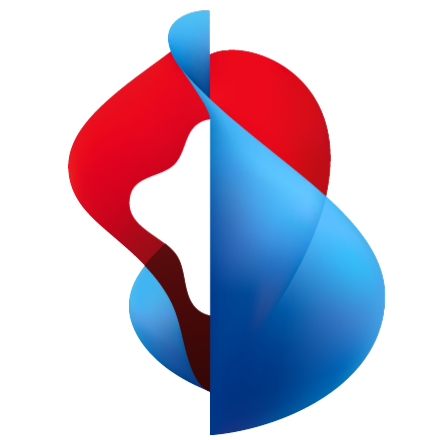Connecting securely to beemNet
How to connect your device to beemNet
You can connect a client device to beemNet in two ways:
- Through the Swisscom Broadband or Mobile Network, or
- Using the beem app
To connect through the network, your device must either:
- Use an (e)SIM card that’s already integrated with beemNet, or
- Be connected to a LAN (Local Area Network) or WLAN (Wireless LAN)—commonly known as Wi-Fi—that is part of a Swisscom B2B broadband connection integrated with beemNet.
TIP
If you're using a device with iOS, iPadOS, macOS, Windows, or Android, we recommend installing the beem app. It adds extra security features to help keep your connection and data private and safe.
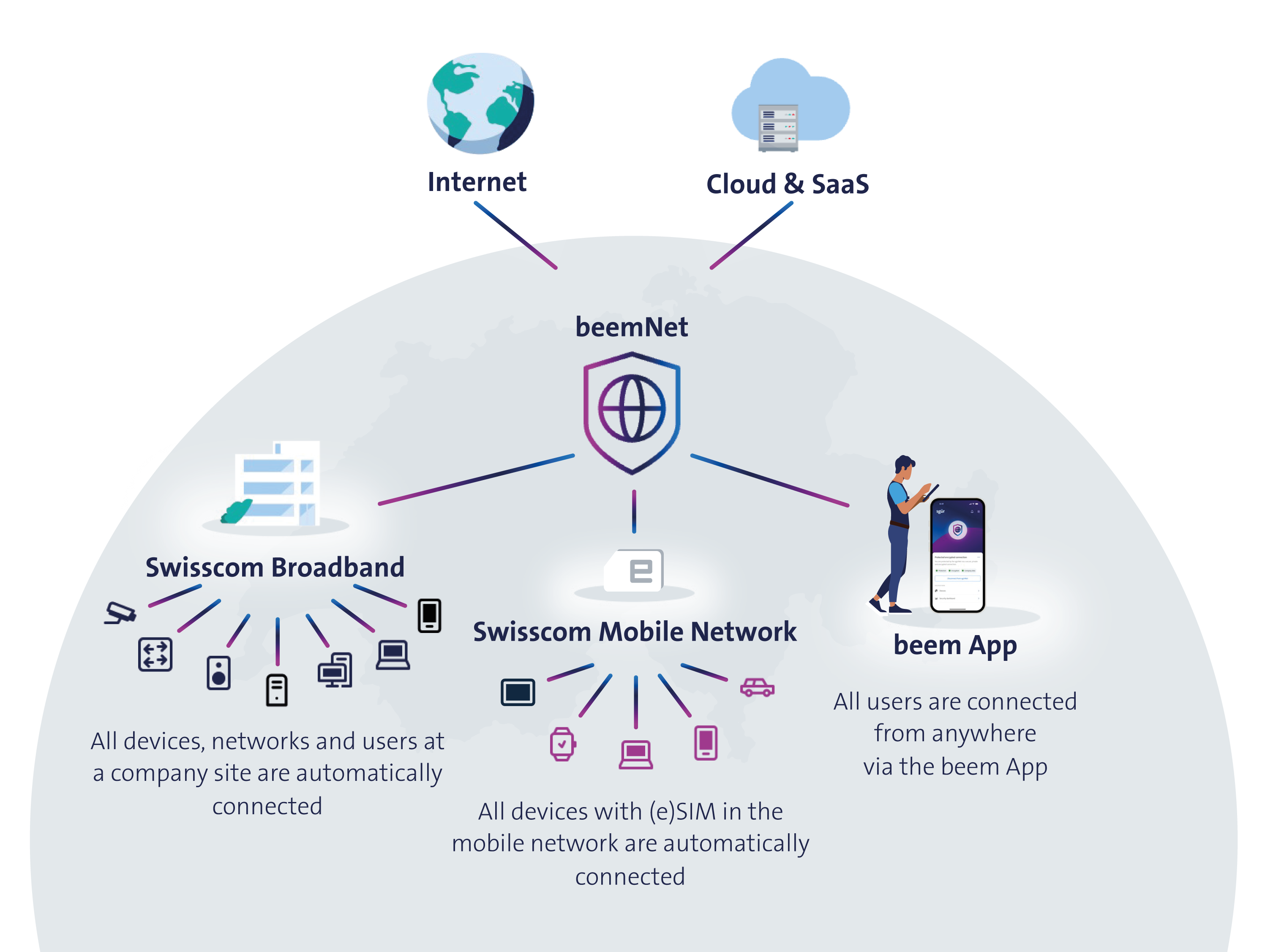
Understanding how the beem app connects You securely
The beem app establishes a secure connection, known as a VPN tunnel, between your device and beemNet. While your device’s operating system may label this as a standard VPN (Virtual Private Network), it’s important to understand that beemNet operates very differently from traditional VPN services.
Most consumer VPNs are mainly designed to encrypt your internet traffic and make it appear as if you're browsing from another country. While they may offer basic security features, these usually focus only on the control plane—the part that manages how data is routed.
In contrast, the beem app always shows your location as Switzerland, no matter where you are in the world. It also provides comprehensive security, covering both the control plane and the data plane—which means your data is protected end-to-end.
Unlike a corporate VPN, which gives you full access to your company’s internal network (like being virtually at your office), the beem app takes a more modern approach. It offers secure browsing everywhere and gives you temporary, selective access to business apps, company data, and other corporate resources—only when needed.
WARNING
We strongly advise against installing any VPN solutions on the same device as the beem app, as this may lead to compatibility, stability, performance, or other issues.
The beem app, using the VPN tunnel, gathers the entire network traffic from all network interfaces linked to a device. Exceptions can be set by the client operating system, and split tunnelling can be enabled by the beem administrator. Split tunnelling lets someone choose which apps or websites use the secure beemNet connection and which ones use your regular internet. This way, you can, for example, access local services while still protecting sensitive traffic.
More about the beemNet VPN
When you use the beem app, it sets up a special Virtual Private Network (VPN) connection on your device called “beemNet”. You’ll see this configuration in your device’s settings. If you delete it, don’t worry—the beem app will automatically recreate it when needed.
Even though your device shows technical details about the VPN, those settings might not reflect how beemNet actually works. The beem app customizes the VPN setup based on your client operating system and the preferences set by your beem administrator. Some features are handled by the app itself, while others rely on your device’s operating system.
Depending on the encryption method chosen by your beem administrator, you might occasionally run into issues with public Wi-Fi networks, especially if they block certain protocols like IPsec. To help with this, the beem app also supports more compatible protocols like TLS and DTLS, depending on your client operating system.
If you're connecting through a public Wi-Fi with a captive portal (like the kind that asks you to log in or accept terms), the beem app is designed to handle that smoothly—so it usually won’t be a problem.
What’s the difference between the beemNet network and the beem app?
The beemNet Network offers automatic, out-of-the-box protection for devices using a beem SIM or connected to a beem-protected local network (with or without Wi-Fi). As long as you're on a network integrated with the beemNet, your connection is secure—no setup required. However, once you leave that protected environment (e.g., switch to public Wi-Fi or travel abroad), that protection no longer applies.
The beem app, on the other hand, extends your protection and access to business applications to any network, including public Wi-Fi and foreign mobile networks.
This makes the beem app ideal to improve security in all situations, especially when you're outside Switzerland or not using a beem SIM.
When is it beneficial, or even important, to use the beem app?
Use the beem app to ensure secure and uninterrupted protection in the following situations:
- When you're travelling internationally
Mobile traffic may not be encrypted or protected abroad. The beem app ensures your connection remains secure wherever you are. - When you're not using a beem SIM
Devices without a beem SIM don’t automatically connect to beemNet. The app extends protection to any network. - When you're connected to untrusted networks
Public Wi-Fi and other unknown networks can expose your data. The beem app encrypts your traffic, enhances privacy, and shields you from threats. - When you need advanced security features
The app enables capabilities such as Deep Packet Inspection (DPI), malware detection, device posture management, and granular access control for business applications.
INFO
Only beem Protect & Connect user licences include beem SIMs, which provide direct access to beemNet via the Swisscom mobile network.
WARNING
In Switzerland, Swisscom always encrypts and protects your mobile connectivity. However, privacy and security may not be guaranteed abroad—another reason to use the beem app when travelling.
Status icon for your encryption state
The beem app uses status icons to visually indicate your current protection and encryption state. These icons are visible in the menubar on macOS (upper-right on your desktop) and the taskbar in Windows (lower-right on your desktop).
| Icon | Status | Description |
|---|---|---|
| Not Protected and Not Encrypted | You are signed in to the beem app, but there is no active connection to beemNet. This means you are connected directly to the internet without protection or encryption. | |
| Protected but Not Encrypted | You are connected to beemNet and protected, but there is no active VPN tunnel. Your connection is secure but not encrypted. | |
| Protected and Encrypted | You are fully connected to beemNet through the beem app with an active VPN tunnel. Your connection is both secure and encrypted. | |
| Checking beemNet Status | The app is currently checking the connection status to beemNet, either during startup or while re-establishing a connection. |
These icons provide a quick visual reference to your current security state and help you stay aware of whether your connection is safe and encrypted.