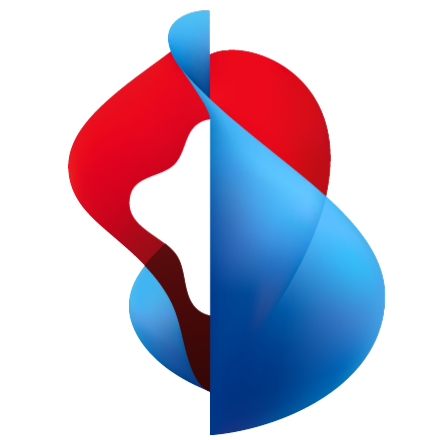Tethering: Your Device as a Personal Hotspot
Tethering allows you to share your phone’s internet connection with other devices—like a laptop or tablet—using Wi-Fi, Bluetooth, or a USB cable. It effectively turns your device (iPhone, iPad, Android phone or tablet, or another cellular device) into a personal Wi-Fi hotspot. If your device is connected to the beemNet exclusively via a cellular connection, then devices connected to the personal hotspot will also benefit from the protection and privacy provided by the beemNet.
Tethering with iOS, iPadOS, and Android does work while using an encrypted connection (VPN), but there’s a catch: the encryption for beemNet now applies only to the phone/tablet itself, not also to the devices connected via personal hotspot. This is due to restrictions of the client operating systems. To ensure beemNet protection, encryption, and privacy also for the tethered device, you’ll need to run the beem app directly on that device (e.g., install the app on your laptop or tablet).
INFO
The protection for the tethered devices is by default limited to State Packet Inspection. If you make sure that the respective root certificate is installed on all devices (including the ones tethered) you can change the settings and policies via Concerto to also provide Deep Packet Inspection.