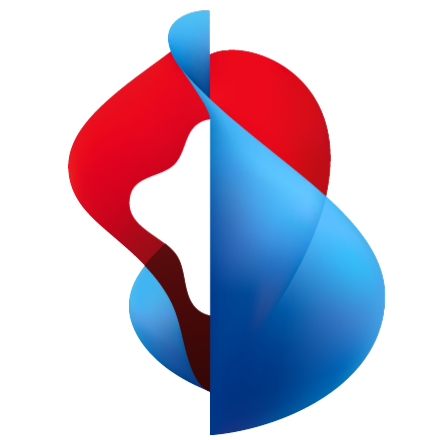Software Updates: Vital to Your Protection
Software updates are essential for maintaining security, as they fix vulnerabilities that could otherwise be exploited by hackers. Keeping your system up to date ensures you're protected with the latest defenses and security patches.
Swisscom continuously maintains and updates the beemNet infrastructure to ensure it remains secure and up to date. To achieve the same level of protection for the beem app, we rely on the cooperation of both beem administrators and end users. Regular updates to the beem app are critical for maintaining the security of both you and your company. Therefore, beem promotes and enforces these updates whenever possible.
For macOS and Windows, users are required to update the app within 7 days of a new release. Turning on automatic updates from the Google and Apple app stores ensures you always have the latest features and critical security fixes for the iOS, iPadOS, and Android apps without lifting a finger.
The automatic software update service for the beem Windows and macOS components is active by default. It is recommended to deactivate it only if there is a valid reason provided by your beem administrator or Swisscom. This ensures that you do not miss out on any bug fixes and new features. The update service makes sure that you get an on-screen alert via a popup window once there is a new version available. There is a grace period of 7 days before access to the beemNet is stopped with older software versions. Installing a new version involves two steps: downloading the software and then installing it.
Navigate to the Settings menu, represented by the icon ☰ in the upper right corner of the app's home screen, to view or adjust your software update settings. On Windows, go to Settings → Software update. On macOS, go to Settings → General → Software update .